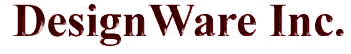| Schematic Editor
and Netlist Editor Circuits are entered as
schematics with TINA's easy-to-use
schematic editor. Components are chosen from the
large, user-extendible library using TINA's component
toolbar or the component list. Standard Windows
editing commands-select, drag, zoom, cut, paste,
and copy-make it easy to enter schematics of
practically any size. In addition, all of TINA's
analysis functions will work from PSpice format
netlist input as well. Netlists appear in a
netlist editor window as text which can be edited
and saved. 
Equation Editor
TINA includes a text and
equation editor for annotating schematics,
calculations, graphic output, and measurement
results. Teachers will find this an invaluable
aid in preparing problems or examples. Another
powerful feature of TINA is
its interpreter. Using the text editor, you can
enter arbitrary functions and solve systems of
linear equations or evaluate integrals. The
interpreter can also process and then draw
previous results and reference circuit
parameters.
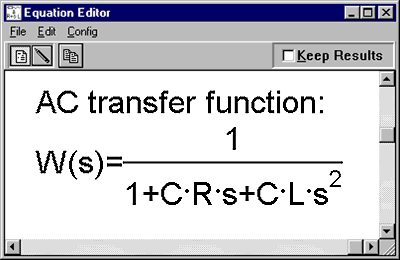
User Defined Excitation Editor
Another use for TINA's interpreter is to
define arbitrary analog and digital waveforms.
The interpreter allows you to use all the
standard arithmetic functions, define variables
and procedures, and reference the symbolic
parameter names of circuit components. Digital
waveforms can be created as a sequence of times
and logic levels. After the excitation has been
defined, it can be displayed, verified, and saved
to disk for later use with any circuit.
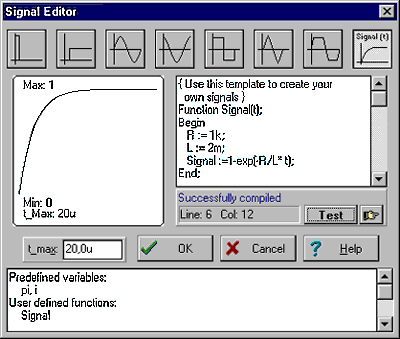
DesignWare, Inc., 54 Fieldstone-Bashan Dr. East Haddam CT 06423-1200
Tel: (860) 873 -8938 Fax: (860) 873-9993
Cellphone: (203) 213-3775
Email:
info@designwareinc.com
Latest revision:02/02/2017 |
|