|
 |
3D EyeWitness lets you create and view your fire scene
in 3D with click or a mouse. Then, rotate the scene up, down, left, and right
to get the ideal �birds eye� view. Once you have the desired shot 3D EyeWiness
can paint the image or give you a hidden line rendering of it for better
presentation.
For the documentation of a fire scene reconstruction you will
usually use the ACCIDENT, CARS, FIRE-CARS, AIRPLANE libraries. The FIRE-CARS
library includes special fire protection symbols. You
can easily make 3D pictures (BMP, JPEG, DXF), films (AVI,FLV), panorama films (MOV)
of scene documentation prepared in 2D by using 3D. 3D picture can be paintings,
(BMP,JPG,) or line-drawings (DXF or specially formatted LDR). Line-drawings can
be sent to 2D editor with an
icon, so texts, comments, dimension lines can be put in it as you do in 2D
drawing during documentation. |
 With
3D EyeWitness you can automatically create any 3D view directly from your 2D
diagram! Quickly Dimension Entire
Scene !
3D EyeWitness dimension tool automatically
calculates distances at any angle or length. |
ROADCAD feature allows
you to quickly draw streets and intersections.
Simply specify the lanes and
other optional information, then apply this data to any line, arc, or curve to
create a street. ROADCAD feature includes pre-drawn templates of streets and
intersections too.
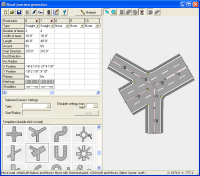 You can modify the pre-drawn streets and intersections or
use the ROADCAD feature to draw your own. You can create maps up to date - just
open the existing file with the diagram, make the changes and print a new copy You can modify the pre-drawn streets and intersections or
use the ROADCAD feature to draw your own. You can create maps up to date - just
open the existing file with the diagram, make the changes and print a new copy |
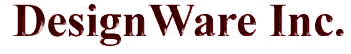
![]()